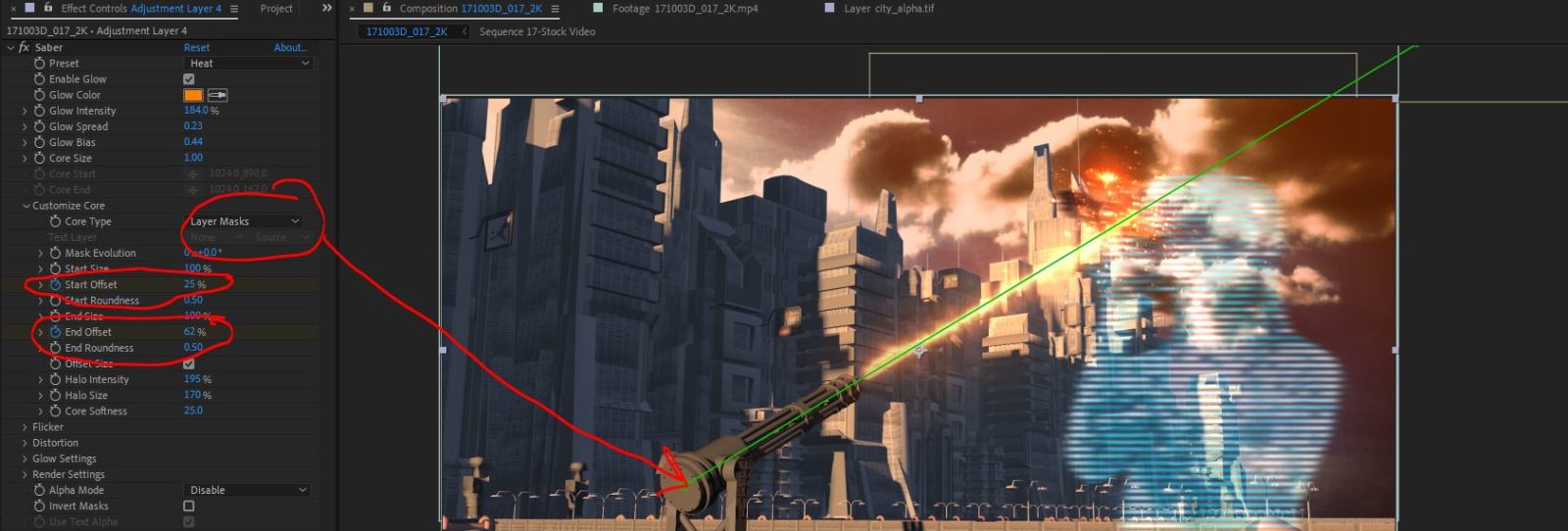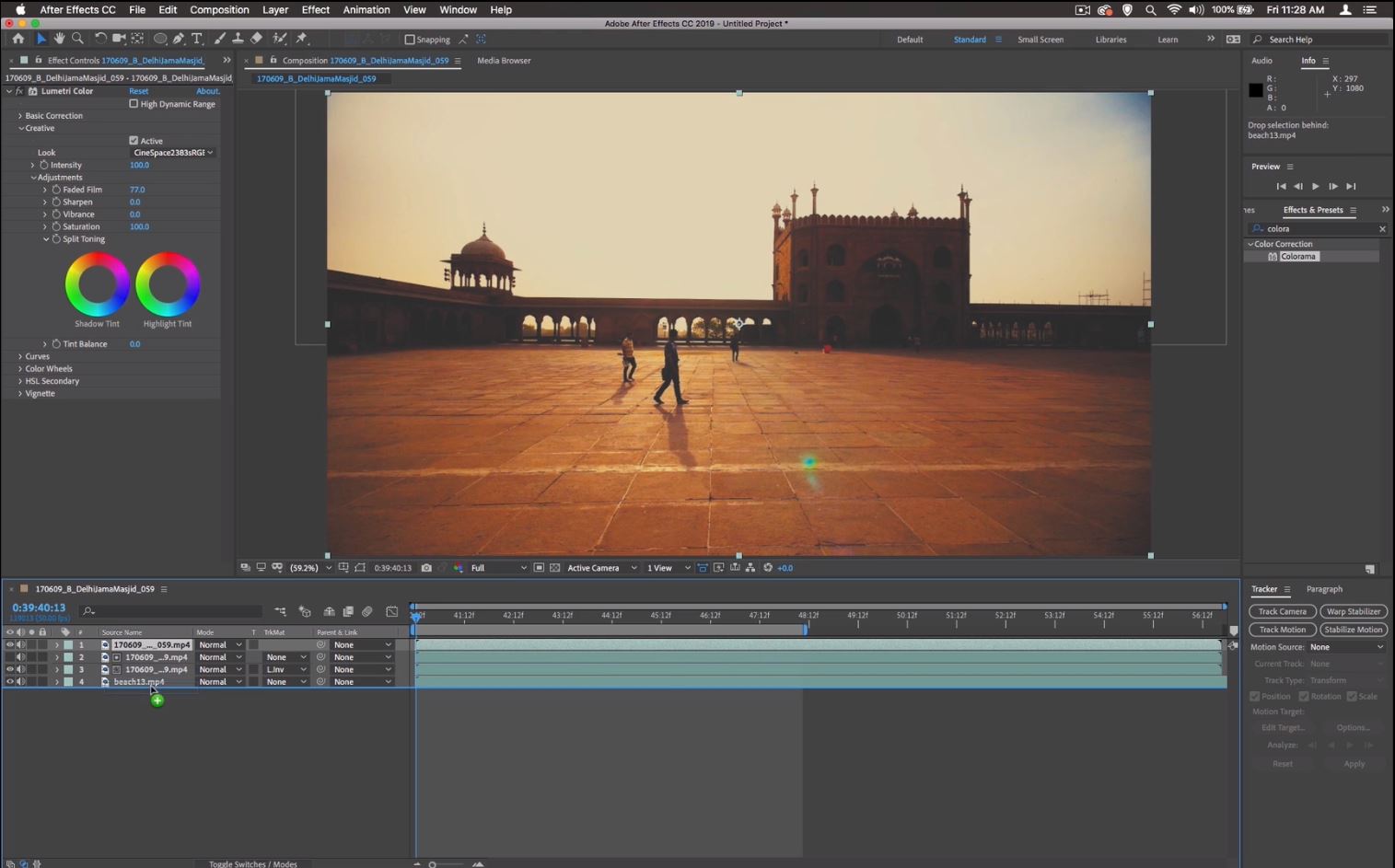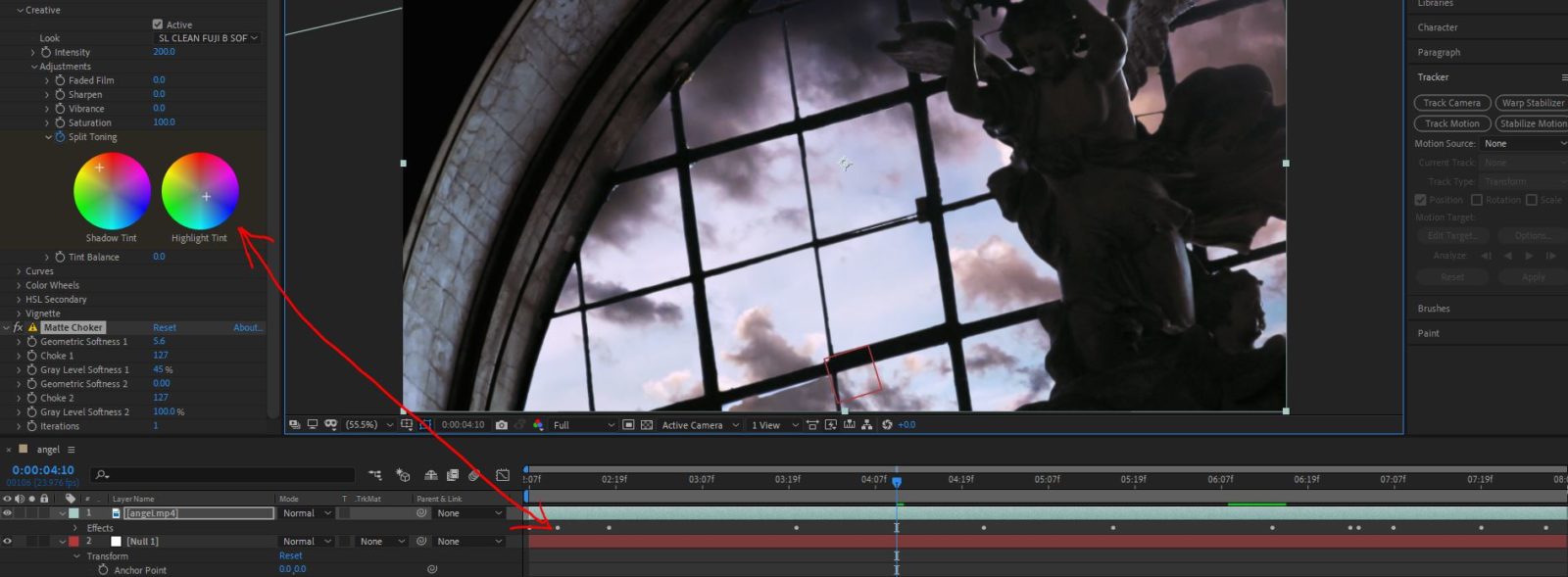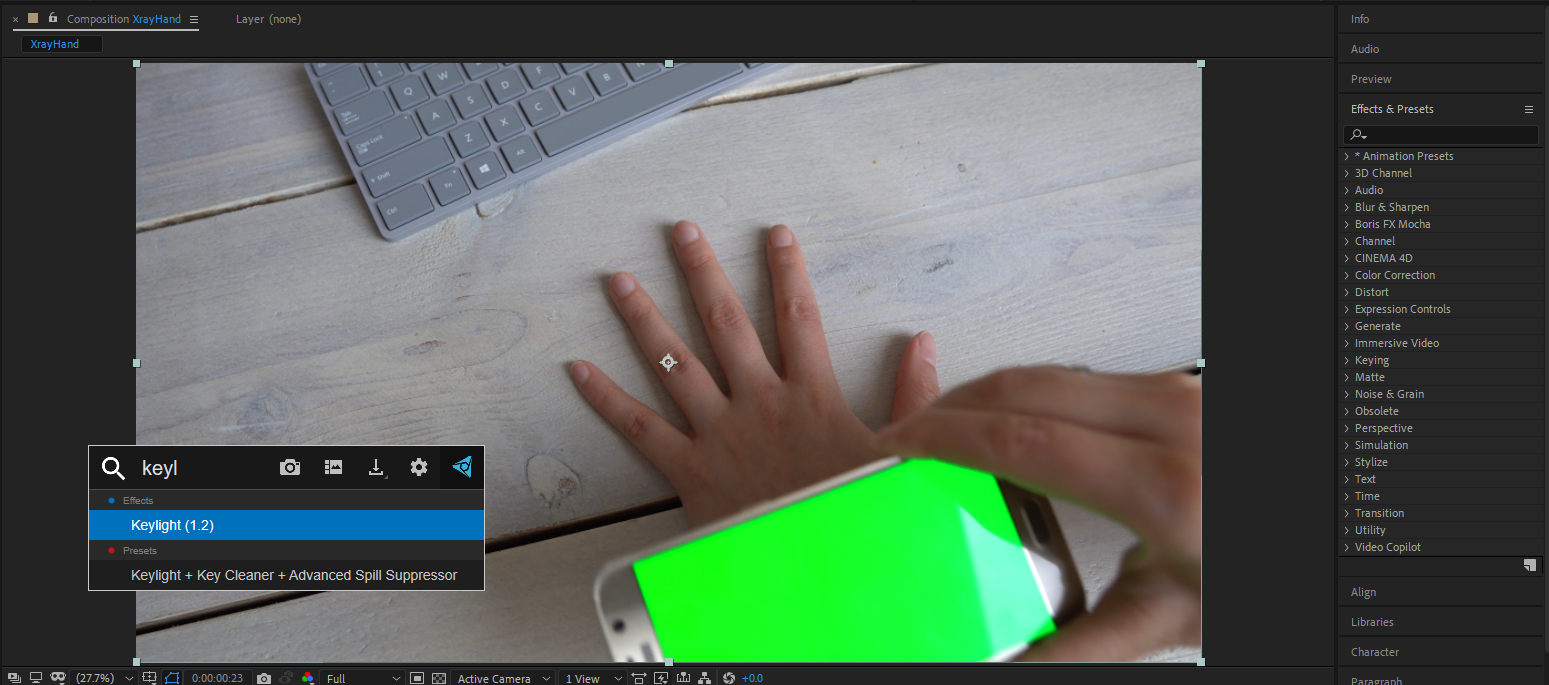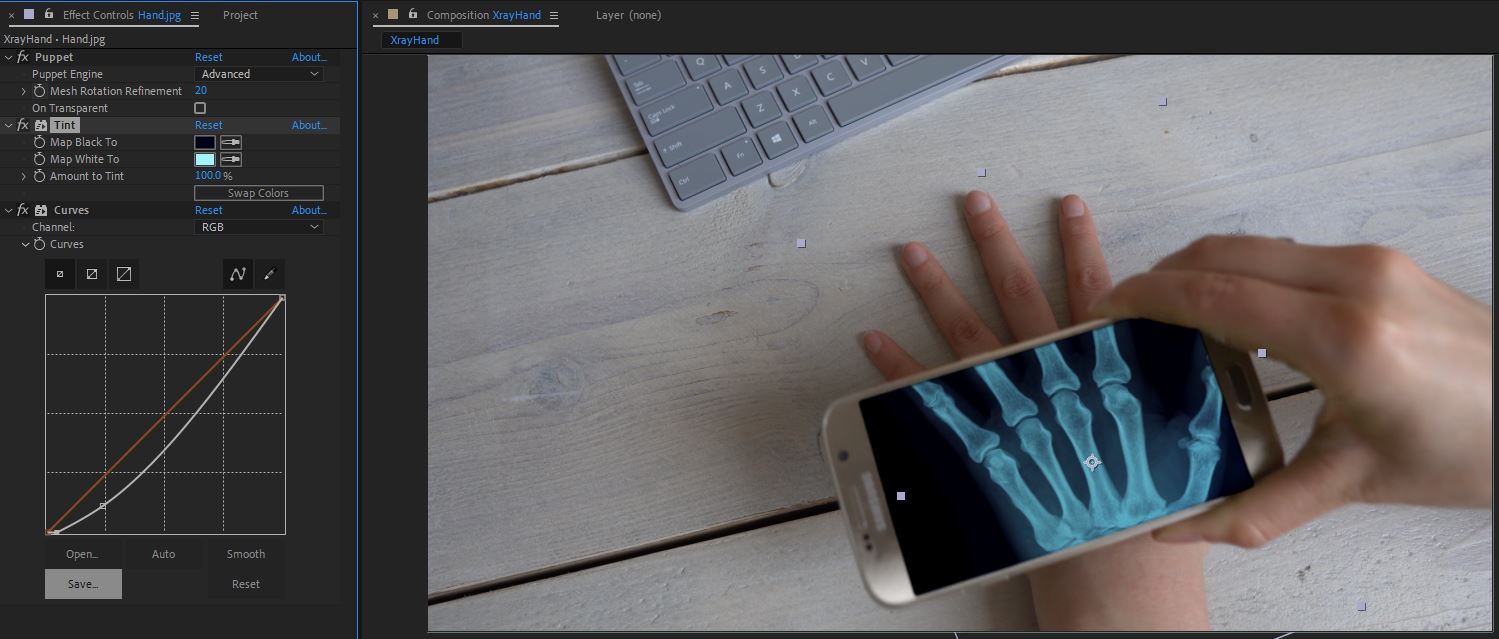I’m having a bit of difficulty choosing which option to take. In my previous tutorial I did a mashup of Photoshop, Illustrator and After Effects, so technically I feel like it should be In-Design for this go round, yet I’m really not sure that’s the app best suited for me at this time, because I’ve never used it. Seriously. Never. So,maybe next time, I do it for that very reason. But not today.

Door #1, it is.
I chose to do the Photoshop advertisement because I thought it would make life easier, although I ended up finding it to be quite a bit more difficult than expected. Mostly, it was the matter of keeping it close to ten minutes in length. I tried my best to simplify my goals, but still wanted to try to hit on items not normally covered in your average novice tutorial, such as creating a custom brush and converting text to a shape and editing nodes.
Uh, oh…

Only after editing the video did I discover many keyboard actions didn’t verbalize or explain, so I needed to add a lot of text call-outs throughout the video, which definitely help. I wish I had a screen capture option to show keyboard actions, but I don’t. I also felt I glossed over tool functions a bit too much for the sake of cramming in more info about the brushes and shape editing. In the long run, I learned a lot about what I would do differently next time. I could have easily stuck with just the shape editing or the custom brush creation. Time is becoming a factor, and starting over is no longer an option :/
Wrapping it up.
OK! After a bazillion re-takes, endless editing, and lots of captioning, I’ve got this down to a manageable length. I did use a couple of assets, which are included below. My previous paragraph was a bit Negative Nelly, but I overcame that to finish this up nicely, I believe. Overall, it was a positive experience, and I hope you enjoy too!